I like the current layout better then atlas. Looking to purchase a stepup from the free copy for the support. Before I purchase I have a couple issues I want to fix on the demo so I can show my boss it works and does what we want:
1) First the $ sign is after the numbers on the listing. says 288 000 $. Also, not as big of a deal, but how can I add a , between the 288 and 000.
2) is it possible to remove everything from the search box up (Logo, links etc) and integrate from the searchbox down into my existing site, I have integrate the rss feed, but want the search box also.
You can see on:
http://www.scottkleveno.com/openre/
my current site I want to integrate to: http://www.scottkleveno.com/test2/
thanks
Couple US Issues before purchasing
Forum rules
Pay attention! Forum is not a means for guaranteed support of clients and users. An answer as well as a quick answer is not supposed on the forum. We post messages as soon as possible.
The message limit on the forum is 3 messages per day.
If you want to say "thank you" then use the function "Give good reputation point", which is a green icon "plus" under the nickname of the person, who answered the message.
Pay attention! Forum is not a means for guaranteed support of clients and users. An answer as well as a quick answer is not supposed on the forum. We post messages as soon as possible.
The message limit on the forum is 3 messages per day.
If you want to say "thank you" then use the function "Give good reputation point", which is a green icon "plus" under the nickname of the person, who answered the message.
5 posts
• Page 1 of 1
Re: Couple US Issues before purchasing
WAHOO got the top menu items remove.. Now only thing I cant figure out is how to move the $ before the price
- skleveno
- Stranger
- Posts: 5
- Joined: 31 Aug 2014, 03:20
- Reputation point: 0

Re: Couple US Issues before purchasing
skleveno wrote:WAHOO got the top menu items remove.. Now only thing I cant figure out is how to move the $ before the price
Separator between thousands you can change in "Control panel" - "Settings" - Section: Listings - "Separator in price to thousandths"
"Move $ before the price" - you can do it in database. Table "ore_lang", field: price_tpl_default (for 1.9 version)
For <1.9 versions you can change it in protected/modules/apartments/models/Apartment.php, function getPrettyPrice
-- Меньше знаешь - крепче спишь --
-
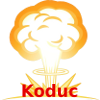
Koduc - Team lead

- Posts: 64
- Joined: 28 Dec 2011, 09:11
- Reputation point: 0

Re: Couple US Issues before purchasing
Maybe I am doing something wrong. can I edit the $ sign in the table with PHPmyadmin. This is all I see.
`price_tpl_default`SELECT COUNT(*) AS `Rows`, `price_tpl_default` FROM `ore_lang` GROUP BY `price_tpl_default` ORDER BY `price_tpl_default`
where do I find the $ sign to change?
Thanks so much!!!
`price_tpl_default`SELECT COUNT(*) AS `Rows`, `price_tpl_default` FROM `ore_lang` GROUP BY `price_tpl_default` ORDER BY `price_tpl_default`
where do I find the $ sign to change?
Thanks so much!!!
- skleveno
- Stranger
- Posts: 5
- Joined: 31 Aug 2014, 03:20
- Reputation point: 0

Re: Couple US Issues before purchasing
skleveno wrote:can I edit the $ sign in the table with PHPmyadmin.
Try to find record from "ore_translate_message" with following values: message='USD_translate'
And change symbol in "translation" field.
-- Меньше знаешь - крепче спишь --
-
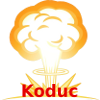
Koduc - Team lead

- Posts: 64
- Joined: 28 Dec 2011, 09:11
- Reputation point: 0

5 posts
• Page 1 of 1
Return to Questions and help for changes
Who is online
Users browsing this forum: No registered users and 44 guests