Moving Open Real Estate
Forum rules
Pay attention! Forum is not a means for guaranteed support of clients and users. An answer as well as a quick answer is not supposed on the forum. We post messages as soon as possible.
The message limit on the forum is 3 messages per day.
If you want to say "thank you" then use the function "Give good reputation point", which is a green icon "plus" under the nickname of the person, who answered the message.
Pay attention! Forum is not a means for guaranteed support of clients and users. An answer as well as a quick answer is not supposed on the forum. We post messages as soon as possible.
The message limit on the forum is 3 messages per day.
If you want to say "thank you" then use the function "Give good reputation point", which is a green icon "plus" under the nickname of the person, who answered the message.
10 posts
• Page 1 of 1
Moving Open Real Estate
What should I do to move Open Real Estate from one server or host to another?
- one77
- Stranger
- Posts: 3
- Joined: 09 Jan 2013, 20:59
- Reputation point: 0

Re: Moving Open Real Estate
it's simple!
1) Copy all files from your old hosting to the new one via ftp|cpanel
2) Backup (on an old hosting) and restore (on a new hosting) database
3) Clear the cache - viewtopic.php?f=17&t=297
4) Configure MySQL data connection in protected/config/db.php file.
5) Set permissions for folders - viewtopic.php?f=17&t=298
1) Copy all files from your old hosting to the new one via ftp|cpanel
2) Backup (on an old hosting) and restore (on a new hosting) database
3) Clear the cache - viewtopic.php?f=17&t=297
4) Configure MySQL data connection in protected/config/db.php file.
5) Set permissions for folders - viewtopic.php?f=17&t=298
- Xpycm
- Web Developer

- Posts: 281
- Joined: 30 Dec 2011, 11:06
- Reputation point: 2

Re: Moving Open Real Estate
I installed Oper Real Estate on http://re.mybg.info and I tried to move it to http://re2.mybg.info. In this case I don't need to make any changes or configurations in db.php . The problem is that only home page works on http://re2.mybg.info . The other pages are "Not Found". I'm missing something.
- one77
- Stranger
- Posts: 3
- Joined: 09 Jan 2013, 20:59
- Reputation point: 0

Re: Moving Open Real Estate
Thanks a lot! 

- one77
- Stranger
- Posts: 3
- Joined: 09 Jan 2013, 20:59
- Reputation point: 0

Re: Moving Open Real Estate
Hi!
Got a little problem on my hand,
I installed script on a serwer - ex serwer1234.hosting.com/script
I have domain ex - thescript.com
Yet when I register and stuff I got emails pointing to the hosting instead of the domain
Where can I change it?
Got a little problem on my hand,
I installed script on a serwer - ex serwer1234.hosting.com/script
I have domain ex - thescript.com
Yet when I register and stuff I got emails pointing to the hosting instead of the domain
Where can I change it?
- Vojtechjan
- Stranger
- Posts: 15
- Joined: 12 May 2014, 13:13
- Reputation point: 0

Re: Moving Open Real Estate
Check admin panel settings. If it doesn't work, ask hosters.
- fisher
- Citizen

- Posts: 63
- Joined: 15 Apr 2013, 09:30
- Reputation point: 1

Re: Moving Open Real Estate
fisher wrote:Check admin panel settings. If it doesn't work, ask hosters.
where in the admin panel settings?
- Vojtechjan
- Stranger
- Posts: 15
- Joined: 12 May 2014, 13:13
- Reputation point: 0

Re: Moving Open Real Estate
I do repeat my question. Where do I find the configuation file that is responsible for creating such things like {fullhost} and activation link tags in email and such things like thaht/
Cause i do want it to be shown as mydomain.com not serwer.myhosting.com in mailing and things like this.
Cause i do want it to be shown as mydomain.com not serwer.myhosting.com in mailing and things like this.
- Vojtechjan
- Stranger
- Posts: 15
- Joined: 12 May 2014, 13:13
- Reputation point: 0

Re: Moving Open Real Estate
Vojtechjan wrote:I do repeat my question. Where do I find the configuation file that is responsible for creating such things like {fullhost} and activation link tags in email and such things like thaht/
Cause i do want it to be shown as mydomain.com not serwer.myhosting.com in mailing and things like this.
Open file: /protected/modules/notifier/components/Notifier.php
find following lines:
- Code: Select all
$body = str_replace('{host}', Yii::app()->request->hostInfo, $body);
$body = str_replace('{fullhost}', Yii::app()->getBaseUrl(true), $body);
and replace it with
- Code: Select all
$body = str_replace('{host}', 'YOU HOST NAME', $body);
$body = str_replace('{fullhost}', 'YOU HOST NAME', $body);
-- Меньше знаешь - крепче спишь --
-
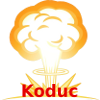
Koduc - Team lead

- Posts: 64
- Joined: 28 Dec 2011, 09:11
- Reputation point: 0

10 posts
• Page 1 of 1
Return to Questions and help for changes
Who is online
Users browsing this forum: No registered users and 8 guests
