Hi
Most of the feautres/options are looks like for a hotel, As this is supposed to be a real estate application. I wish we had the option of changing/adding the fields necessary. If its already there pls do let me know, I have recently bought a pro version from you.
How to remove 'Check in' and check out and our own fields
Forum rules
Pay attention! Forum is not a means for guaranteed support of clients and users. An answer as well as a quick answer is not supposed on the forum. We post messages as soon as possible.
The message limit on the forum is 3 messages per day.
If you want to say "thank you" then use the function "Give good reputation point", which is a green icon "plus" under the nickname of the person, who answered the message.
Pay attention! Forum is not a means for guaranteed support of clients and users. An answer as well as a quick answer is not supposed on the forum. We post messages as soon as possible.
The message limit on the forum is 3 messages per day.
If you want to say "thank you" then use the function "Give good reputation point", which is a green icon "plus" under the nickname of the person, who answered the message.
2 posts
• Page 1 of 1
Re: How to remove 'Check in' and check out and our own field
You can change visibility of fields, add/remove new fields, change search form via 'The extended form editor' (is available in PRO version).
You can view it on our demo site: http://re-pro.monoray.net/login (login as administrator and go to "Forms editor" section).
You can view it on our demo site: http://re-pro.monoray.net/login (login as administrator and go to "Forms editor" section).
-- Меньше знаешь - крепче спишь --
-
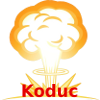
Koduc - Team lead

- Posts: 64
- Joined: 28 Dec 2011, 09:11
- Reputation point: 0

2 posts
• Page 1 of 1
Return to Questions and help for changes
Who is online
Users browsing this forum: No registered users and 4 guests