Hi,
When I register in my website the registration email will be send to my email and when i check the sender of email it seems that it comes from the administration email of website not the name of website.
I want that when emails send to users in email header, the From section in email header shows sender of email foe example to Domain.com .
Thanks in advance
How to change email header
Forum rules
Pay attention! Forum is not a means for guaranteed support of clients and users. An answer as well as a quick answer is not supposed on the forum. We post messages as soon as possible.
The message limit on the forum is 3 messages per day.
If you want to say "thank you" then use the function "Give good reputation point", which is a green icon "plus" under the nickname of the person, who answered the message.
Pay attention! Forum is not a means for guaranteed support of clients and users. An answer as well as a quick answer is not supposed on the forum. We post messages as soon as possible.
The message limit on the forum is 3 messages per day.
If you want to say "thank you" then use the function "Give good reputation point", which is a green icon "plus" under the nickname of the person, who answered the message.
5 posts
• Page 1 of 1
Re: How to change email header
Hi.
It's simple!
Log as admin.
Dashboard->Settings->"Email" section->"Owner email, Owner name, Send emails from the name of (if it is not set, so an email is sent from the name of the administrator )" option -> Update
It's simple!
Log as admin.
Dashboard->Settings->"Email" section->"Owner email, Owner name, Send emails from the name of (if it is not set, so an email is sent from the name of the administrator )" option -> Update
- Xpycm
- Web Developer

- Posts: 281
- Joined: 30 Dec 2011, 11:06
- Reputation point: 2

Re: How to change email header
Thanks a lot
But can you tell me where is the main php mailer script?
I want to change the email header such az From and Sender, please help me. if it possible by some details please.
Thanks in advance
But can you tell me where is the main php mailer script?
I want to change the email header such az From and Sender, please help me. if it possible by some details please.
Thanks in advance
- saha66
- Passer
- Posts: 30
- Joined: 28 Aug 2014, 09:31
- Reputation point: 0

Re: How to change email header
about:
--------------------
Dashboard->Settings->"Email" section->"Owner email, Owner name, Send emails from the name of (if it is not set, so an email is sent from the name of the administrator )" option -> Update
---------------------------------------------
It works, but you know when i send an email such as recover email, in email header the From section it shows something that I changed such as your answer but in details between <> it shows my admin email that is gmail account and I don want to be so.
And in the Sender section it shows server hostname.
Thanks in advance
--------------------
Dashboard->Settings->"Email" section->"Owner email, Owner name, Send emails from the name of (if it is not set, so an email is sent from the name of the administrator )" option -> Update
---------------------------------------------
It works, but you know when i send an email such as recover email, in email header the From section it shows something that I changed such as your answer but in details between <> it shows my admin email that is gmail account and I don want to be so.
And in the Sender section it shows server hostname.
Thanks in advance
- saha66
- Passer
- Posts: 30
- Joined: 28 Aug 2014, 09:31
- Reputation point: 0

Re: How to change email header
saha66 wrote:in email header the From section it shows something that I changed such as your answer but in details between <> it shows my admin email that is gmail account and I don want to be so.
It is not possible to hide sender's address. All emails has sender's address.
-- Меньше знаешь - крепче спишь --
-
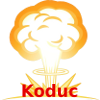
Koduc - Team lead

- Posts: 64
- Joined: 28 Dec 2011, 09:11
- Reputation point: 0

5 posts
• Page 1 of 1
Return to Questions and help for changes
Who is online
Users browsing this forum: No registered users and 3 guests
