I cant seen to find the .css rule to change the color of the navigation link for "home" "reviews" or "more".
Can you advise where i may find it?
.css rule to change the color of the navigation links
Forum rules
Pay attention! Forum is not a means for guaranteed support of clients and users. An answer as well as a quick answer is not supposed on the forum. We post messages as soon as possible.
The message limit on the forum is 3 messages per day.
If you want to say "thank you" then use the function "Give good reputation point", which is a green icon "plus" under the nickname of the person, who answered the message.
Pay attention! Forum is not a means for guaranteed support of clients and users. An answer as well as a quick answer is not supposed on the forum. We post messages as soon as possible.
The message limit on the forum is 3 messages per day.
If you want to say "thank you" then use the function "Give good reputation point", which is a green icon "plus" under the nickname of the person, who answered the message.
6 posts
• Page 1 of 1
- andipas
- Web Developer

- Posts: 156
- Joined: 28 Dec 2011, 22:37
- Reputation point: 1

Re: .css rule to change the color of the navigation links
I have already tried that.
There must be another rule that is controling that, that i can`t find.
There must be another rule that is controling that, that i can`t find.
- norspeed
- Stranger
- Posts: 5
- Joined: 07 Aug 2014, 10:45
- Reputation point: 0

Re: .css rule to change the color of the navigation links
Hi, Privet
Greetings from Mexico ,
I have the same question, I would like to change the color from #852432 to a #000
I have already changed the style.css
But it seems that you need to change another code in the following path
min/serve/g?g=b69e410608b5057a1d20b7c7d8af2ebc&lm=1427993830
then you will see the following code *****************************
ul{left:14em;top:0}.sf-menu{float:right}.sf-menu
a{padding: .75em 1em;text-decoration:none}.sf-menu a, .sf-menu a:visited{color:#852432 !important;font-weight:normal !important;text-decoration:none !important}.sf-menu
li{}.sf-menu li
li{background:#FFF0E0}.sf-menu li li
li{background:#FFF0E0}.sf-menu li:hover, .sf-menu li.sfHover,
*****************************************************
How can I get to this file? in my file manager there is no min/serve directory???
Any help is apreciated
POKA
drug sauteau
Greetings from Mexico ,
I have the same question, I would like to change the color from #852432 to a #000
I have already changed the style.css
But it seems that you need to change another code in the following path
min/serve/g?g=b69e410608b5057a1d20b7c7d8af2ebc&lm=1427993830
then you will see the following code *****************************
ul{left:14em;top:0}.sf-menu{float:right}.sf-menu
a{padding: .75em 1em;text-decoration:none}.sf-menu a, .sf-menu a:visited{color:#852432 !important;font-weight:normal !important;text-decoration:none !important}.sf-menu
li{}.sf-menu li
li{background:#FFF0E0}.sf-menu li li
li{background:#FFF0E0}.sf-menu li:hover, .sf-menu li.sfHover,
*****************************************************
How can I get to this file? in my file manager there is no min/serve directory???
Any help is apreciated
POKA
drug sauteau
- sauteau
- Stranger
- Posts: 1
- Joined: 16 Oct 2015, 10:18
- Reputation point: 0

Re: .css rule to change the color of the navigation links
min/serve/g?g=... - this is a generated link with compressed styles. It dosn't exist on disk.
You should change /themes/theme_name/css/styles.css file
and clear /assets and /runtime/protected/minScript folder
You should change /themes/theme_name/css/styles.css file
and clear /assets and /runtime/protected/minScript folder
-- Меньше знаешь - крепче спишь --
-
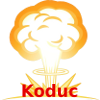
Koduc - Team lead

- Posts: 64
- Joined: 28 Dec 2011, 09:11
- Reputation point: 0

6 posts
• Page 1 of 1
Return to Questions and help for changes
Who is online
Users browsing this forum: No registered users and 5 guests
